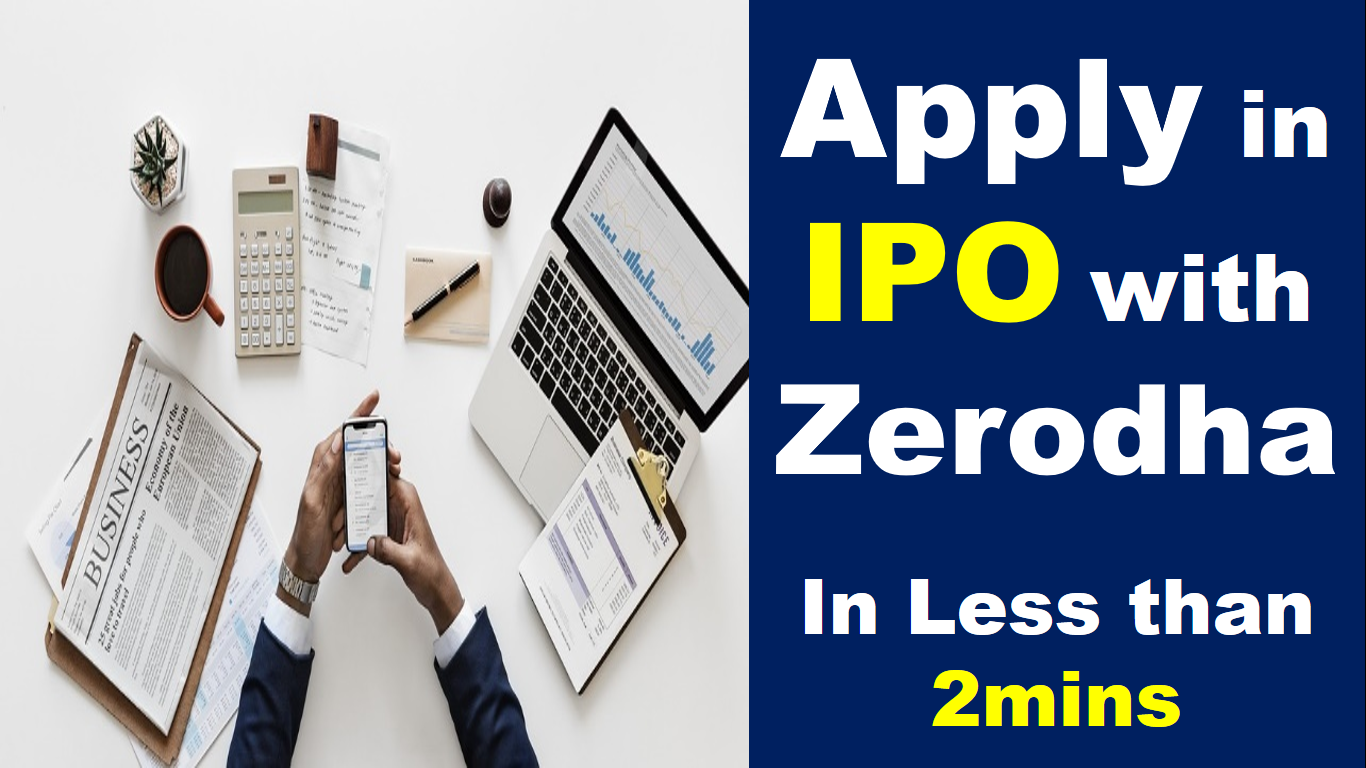IRCTC IPO is getting great response 85% subscribed on First Day itself.
Do you want to Apply IRCTC IPO, but do not know how to apply in IPOs online. Keep reading because this article will guide you step by step how to apply in new IPOs Online.
In earlier days we used to fill lengthy forms to apply in new Initial Public Offer (IPO) but now with Digital India dream we are moving ahead.
Now we can apply in any IPO online through Zerodha in less than 2 mins. Complete process to apply online in IPO is very simple in Zerodha.
What you need
- Zerodha Account
- UPI ID
Before you go ahead you should have your Demat & Trading A/c with Zerodha. If you do not have account with Zerodha you can apply here.
Apart from Zerodha account you should have UPI 2.0 enabled app for example BHIM, SBI PAY, HSBC SIMPLY PAY, AXIS PAY, IMOBILE etc.
Let’s go Step by Step
Step 1: Log-in to https://kite.zerodha.com
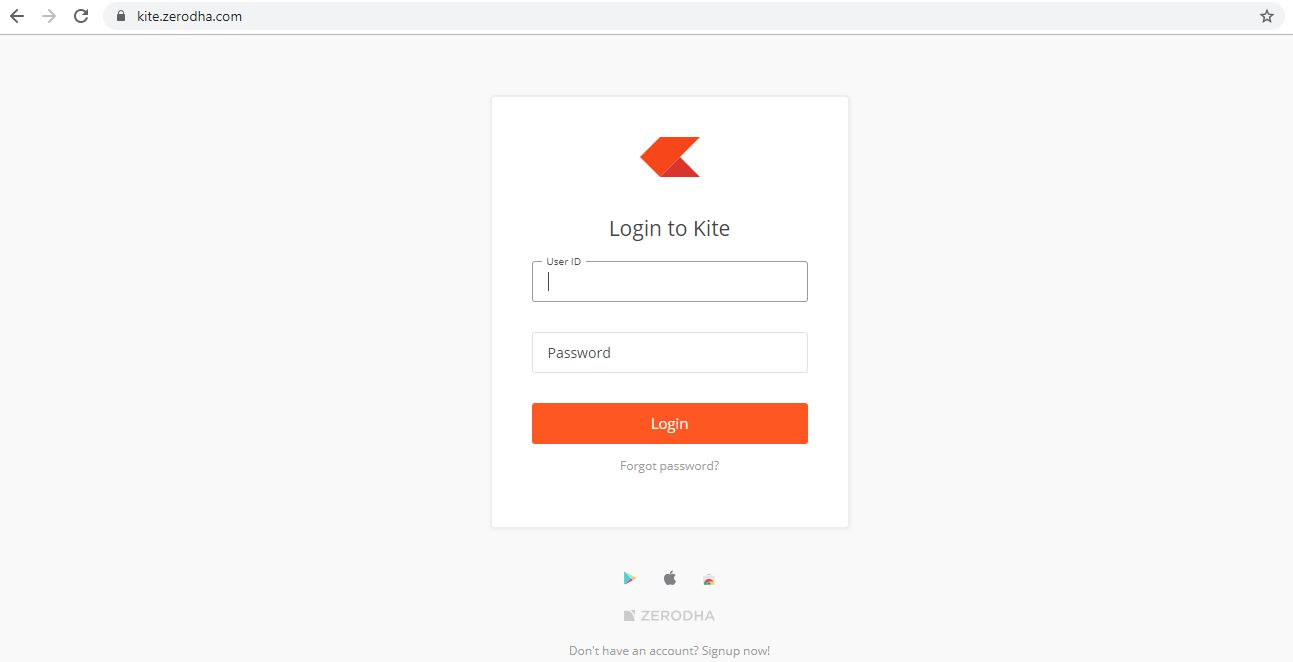
Step 2: After log-in with your User ID and Password, Click on your Client ID Top right and click “Console” from the list
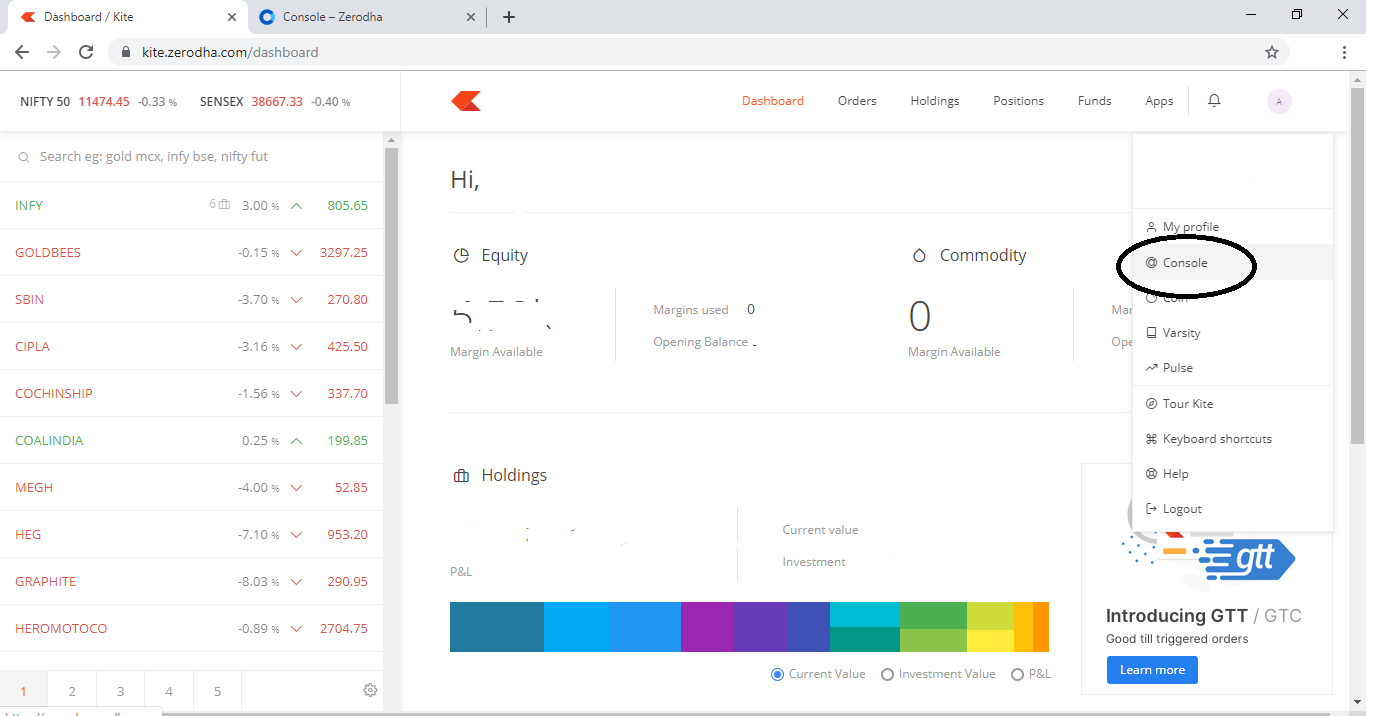
You can watch this video instead of reading further
Step 3: On Console Page, click on Login with Kite
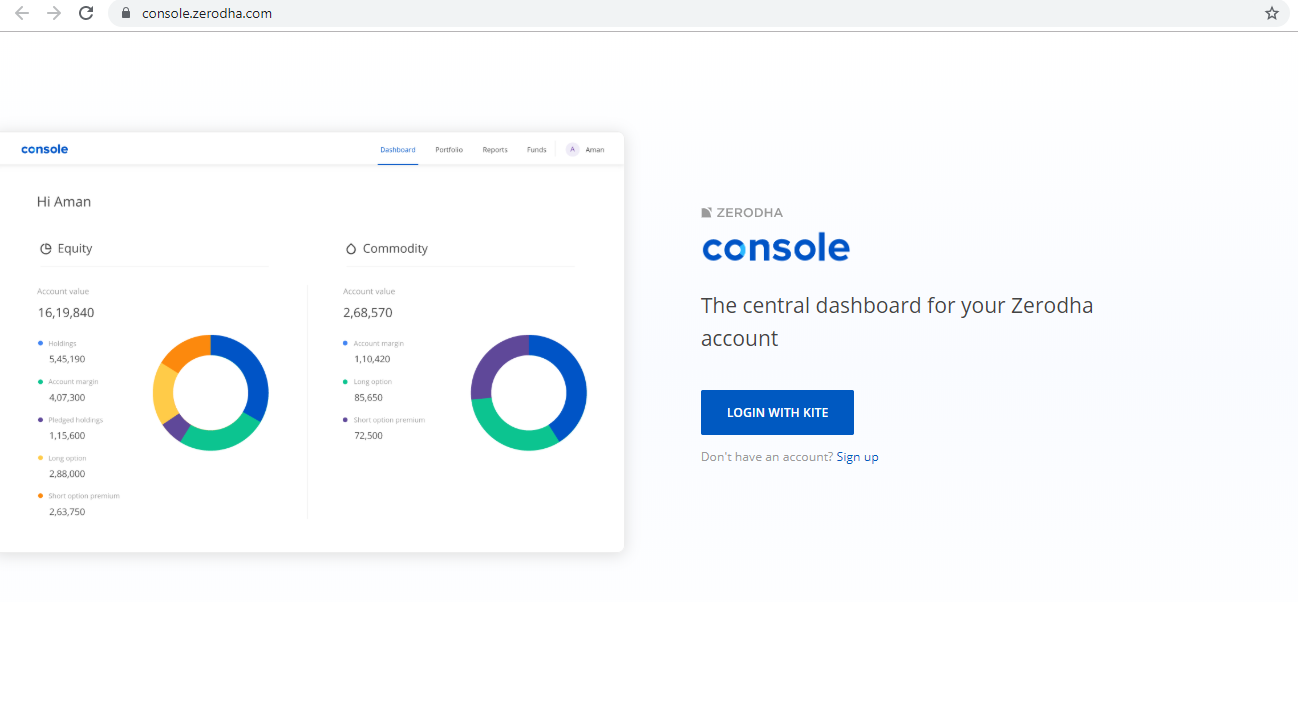
This will lead to your Zerodha Console Page.
Step 4: Click on “Portfolio” in Menu and then “IPO”
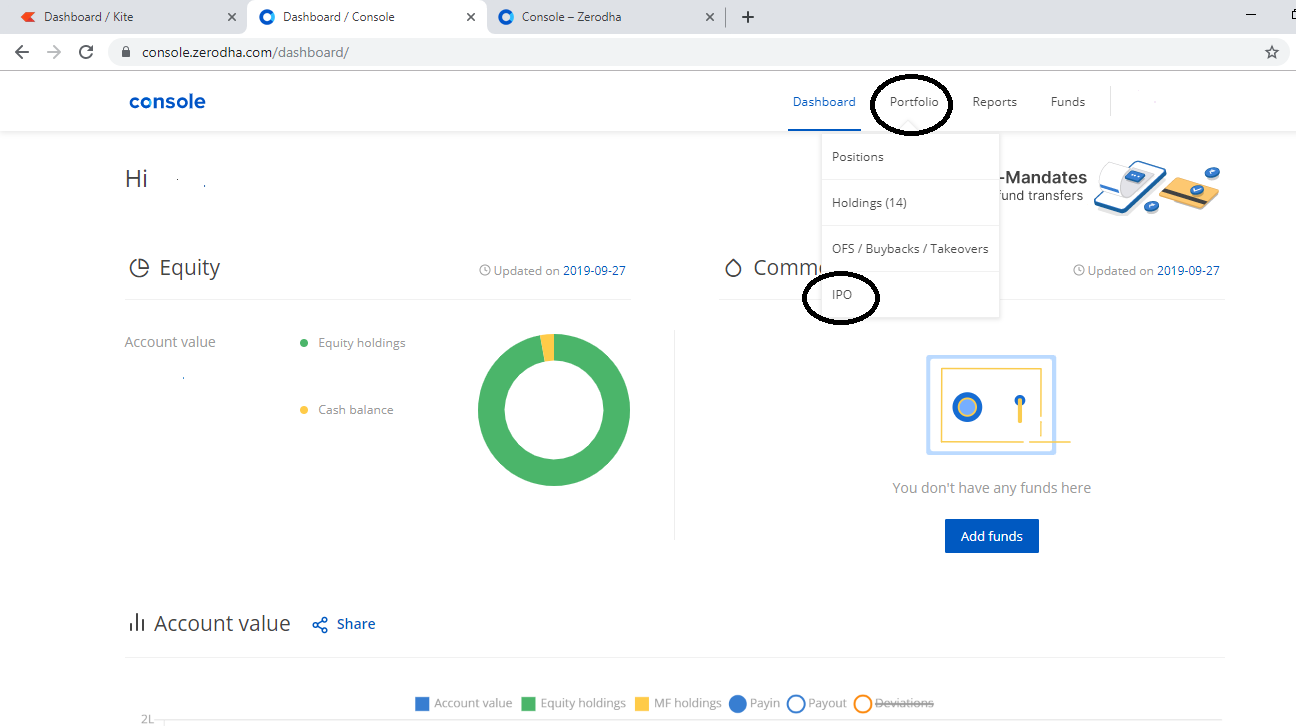
Step 5: Now you have list of Live IPOs you can apply. Click on “Place Bid” against the IPO you want to apply
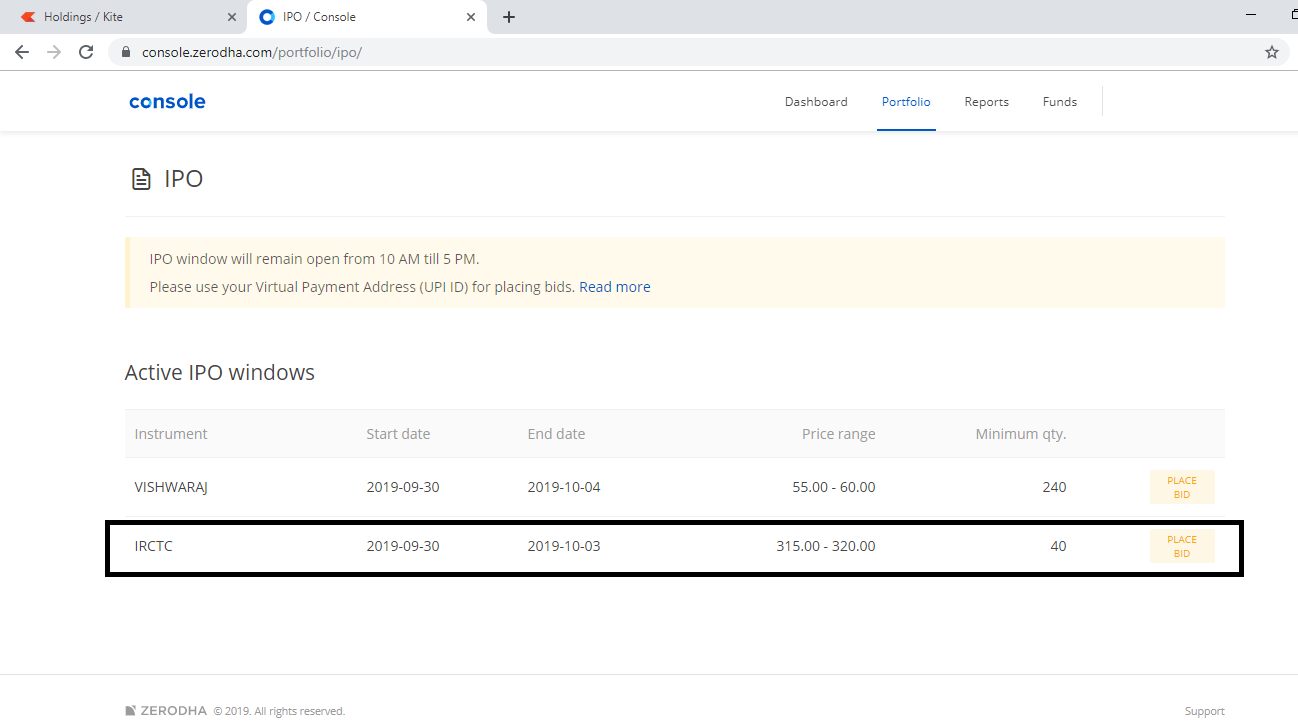
Step 6: Now fill up number of shares you want to apply for. You can select Cutoff price if you want to bid for upper band.
For example as Price Band for IRCTC IPO is Rs.315 to Rs.320 if you click Cutoff price it will take Rs.320 as your bid price.
Enter your UPI ID (Ensure your UPI ID should be link to a bank opened on same name as account holder as in Zerodha account) and submit application buy checking undertaking box.
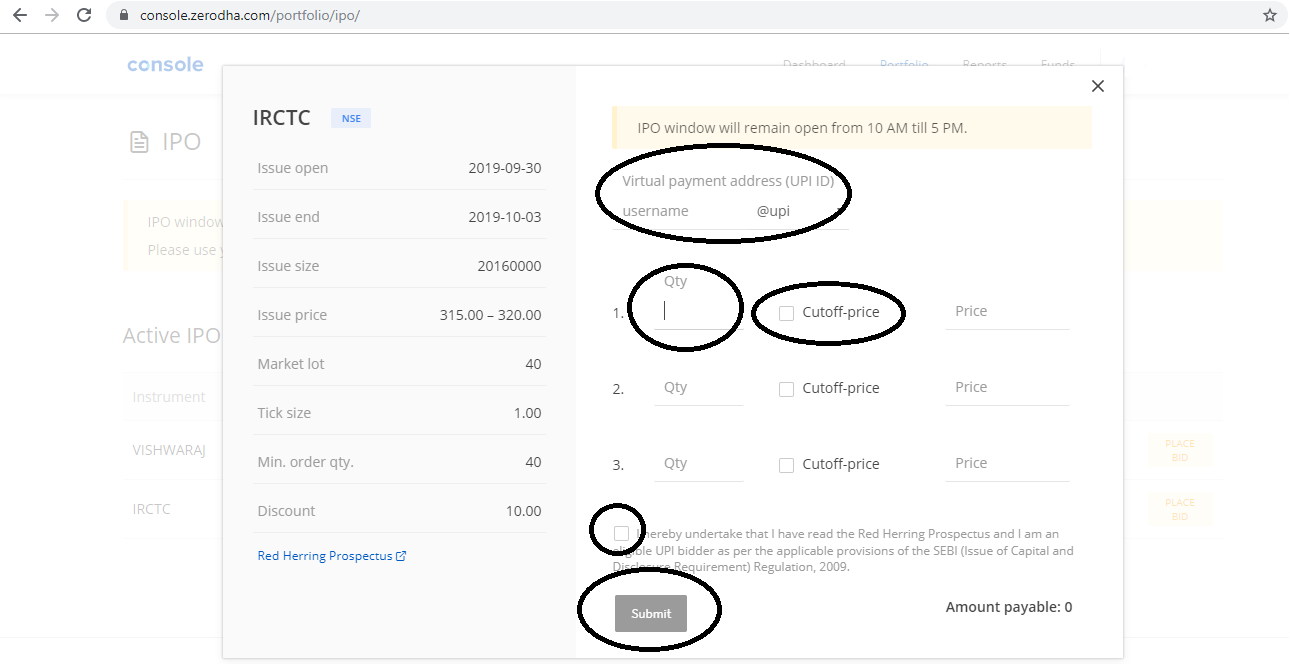
Step 7: Now your application is submitted but you need to authorize mandate in your UPI App to complete this process.
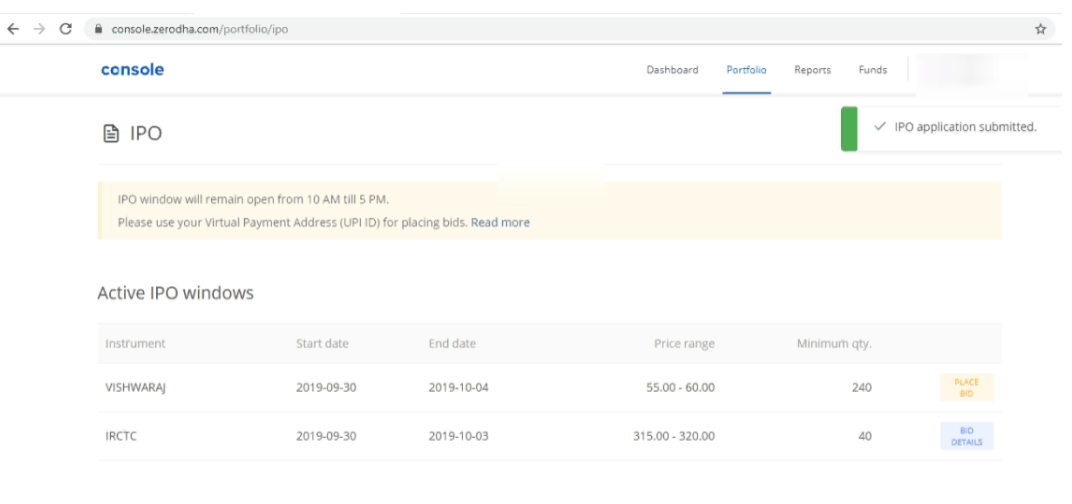
Step 8: You will receive email for this notification. Once you authorize mandate created for Fund Hold through UPI App, the process of applying IPO is complete at Zerodha.
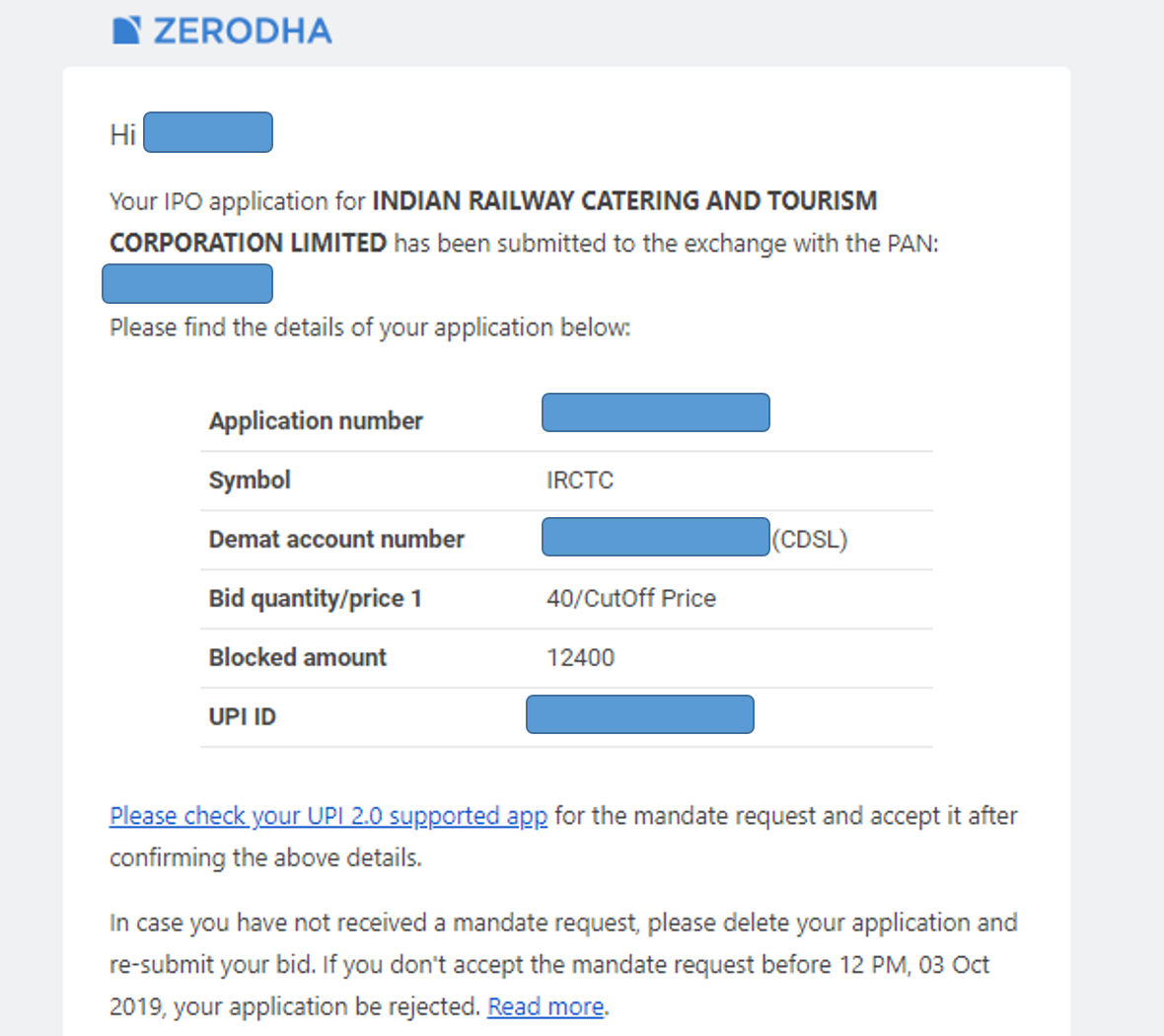
Once you authorize mandate created for Fund Hold through UPI App, the process of applying IPO is complete at Zerodha.